Support
Popular Categories

Dispatch
You will learn how to add a new dispatch, where to see the history, the list of voided dispatches or the list of pending dispatches. Also, learn how to filter out the data or use the search function.

People
You will learn how to view the list of Drivers, Operators, Dispatchers, or Supervisors. You will also learn how to add/delete them to the existing list or edit thier exisitng information.

Equipment
You will learn to view the list of equipment, add new equipment, add/delete an equipment category, list of services, and add/delete a service.
This feature requires an admin-level access.
Frequently Asked Questions
How to open a new dispatch and optimize routing?
How to reinstate a voided dispatch order?
Go to Home>Voided Order
Select the Phone Icon of the order that you want to reinstate and Click
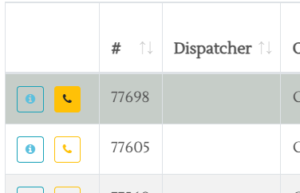
There will be a message asking for confirmation.
Click Yes.
How to I add a new service?
Service is listed under the Equipment Tab
Go Equipment> Services
You will see the list of existing services. You can add more services by clicking the + sign
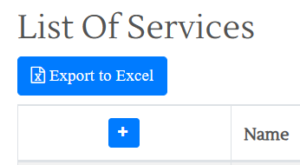
What is a field ticket?
A field ticket contains the data submitted by the driver from the field. A dispatcher reviews and approves the field ticket before transferring the information to the client.
You can view a field ticket Dispatch>App History> Serial number
How to add new equipment?
What time stamps does the app capture?
What devices are required to run the mobile app?
Currently, our app runs on Android tablets due to their competitive price point. However, based on the client’s request, we can add the software to the OIS environment.
What is the difference between Dispatch Board and Dispatch History?
At the Dispatch Board, you will see the open dispatches that are still being processed.

Note: the Human icon (Operator Called) indicates the dispatch is called by operators and still waiting to assign to a driver. The telephone icon (driver called) means the driver is already assigned to this ticket.
While in Dispatch History, you will see the completed dispatch data.
What is a final ticket?
The final ticket is what a dispatcher submits to the customer. Once the driver submits the field ticket, the dispatcher reviews the ticket, compares the system-generated hour log vs the driver’s hour input (if different), and in special circumstances, makes the necessary adjustment to the ticket before submitting it to the client.
Still looking for an answer?
Contact us at hello@techknowworld.com
Let the technology help you to grow
